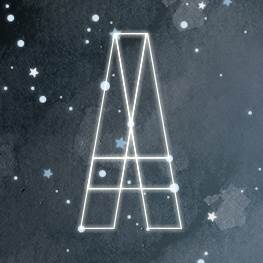PAYMENT AND REGISTRATION
PAYMENT AND REGISTRATION
PAYMENT AND REGISTRATION
This year we will have two payment methods: Paypal and cash in Oxxo stores.
For international visitors we recommend using the Paypal alternative unless you are in Mexico you can pay in cash at Oxxo.
In order to pay your Passport, you must follow these steps:
1. Sign up in Ideatoon.com
Go to ideatoon and register your email and password. After submitting your info, you will receive an email confirmation, be sure to complete your registration.
Important: If you had already registered for the Ideatoon contest, you can skip this step, you may use the same email and password for the Festival website.
2. Sign in elfestival.mx
In the upper right side of your screen, there's a button that says "Ingresa" (Sign in). You will be asked for your registered email and password (the same one you used in ideatoon).
3. Select the Passport you wish to purchase.
Find info about the kind of access granted by each Passport here.
4. How to buy your Passport.
Paypal
- Choose the Paypal option and click "Pay".
- You will be sent to Paypal to make your payment.
- Once Paypal notify us about your payment, the system will validate your Passport and allow you to register to activities, once the registration system is opened.
Promotion code
- If you have a promotion code or courtesy, you will receive an email with your code.
- Choose the "promotional code" option and copy & paste the code in the field.
5. Reserve your seat in the activities
Some activities of the Festival (notably the workshops) have limited seating. To better manage access, a mechanism for registration activities is enabled.
The registration system will be open from Thursday, August 27 at 09:00 PM.
Questions? email us at info@pixelatl.com